
Possible Problems and Solutions for ANTMINER Z11
*NOTE: Ensure your miner is operating with the latest Bitmain official firmware
-
The hashrate shown on the miner status is normal but low hashrate shown in the pool.
Solution: upgrade the latest firmware:
https://service.bitmain.com/support/download?product=ANTMINER%20Z11
How to reload or upgrade firmware>
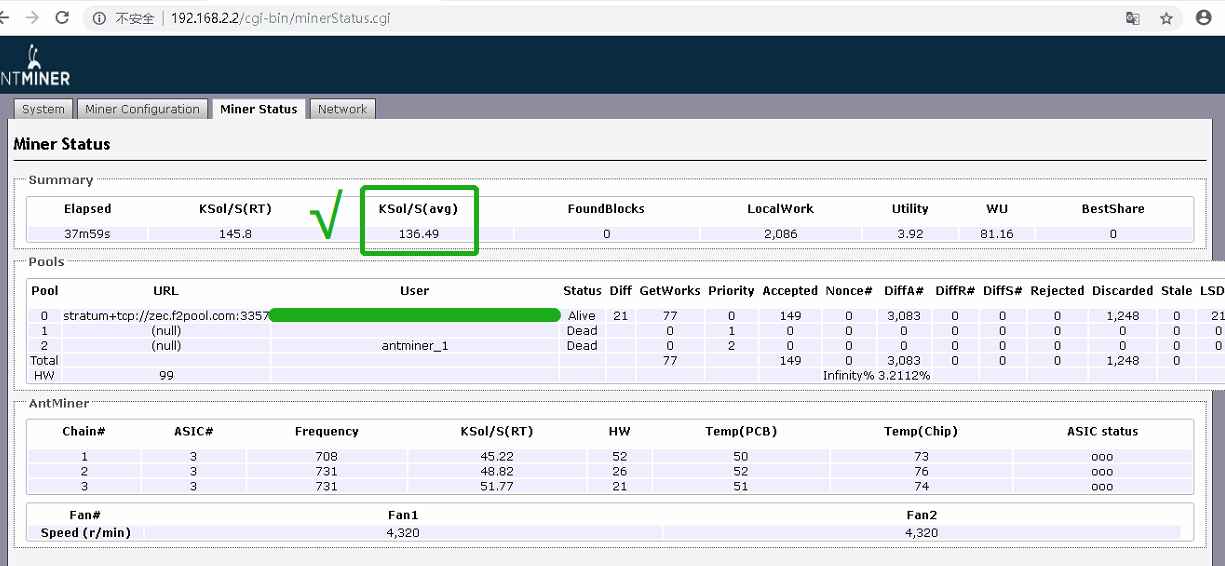
 \
\
-
High Rejected Rate
Solution: Upgrade the latest firmware. If the fault persists, check whether the bandwidth is insufficient. You can also check whether the LAN switch device is normal.
-
Asic Status Shows X
Solution: Replace with a good known PSU to test. Please use Bitmain PSU and we recommend APW7.
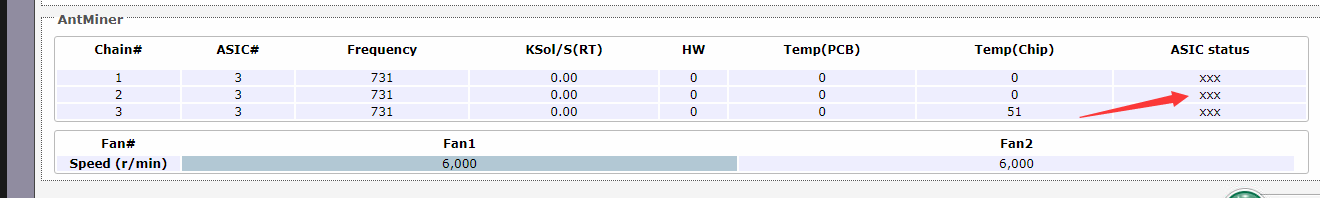
-
Frequency is Lower Than Normal
Solution: Z11 is auto-frequency miner and the frequency should be above 700. If you come across lower frequency, please reset the miner and return to the factory setting. Wait for about 20mins.
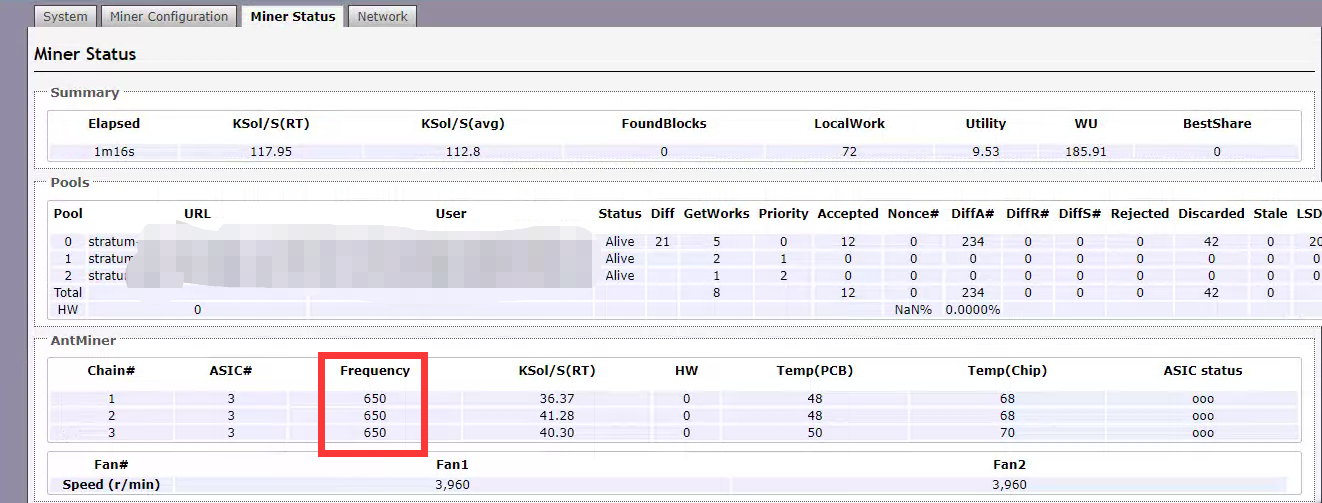
For other possible issues and solutions, please refer to the troubleshooting section:
https://support.bitmain.com/hc/en-us/categories/203492608-Troubleshooting
Should you have any inquiries, feel free to contact us for assistance.
At BITMARS, we value each client who has come to us, we listen and care what they think. At BITMARS, we never see ourselves as simply a “seller” for miners, we are dedicated to becoming a leading mining solution provider who can bring and create values for our customers’ mining journey.








