
Three-Step Quick Setup for Your Antminer S19K Pro
Step One, Preparation
ASIC miners are highly advanced and professional machines, requiring certain environmental conditions for operation. First, place your S19K Pro in a ventilated area, as the machine generates a significant amount of heat. Ensure that the workspace has good airflow. Secondly, it has high power requirements. You might need to prepare a dedicated power supply to run your Antminer S19k Pro 120T. Here are the miner’s external environmental requirements, which are important to read carefully before use(For more details, you can visit the BITMARS official website’s product page at https://bitmars.io/product/bitmain-antminer-s19k-pro/ ):
| Power supply AC Input voltage, Volt(1-1) | 200~240 |
| Power supply AC Input Frequency Range, Hz | 47~63 |
| Power supply AC Input current, Amp(1-2) | 20(1-3) |
| Networking connection mode | RJ45 Ethernet 10/100M |
| Miner Size (Length*Width*Height, w/o package),mm(2-1) | 400*195*290 |
| Miner Size (Length*Width*Height, with package),mm | 570*316*430 |
| Net weight, kg(2-2) | 12.85 |
| Gross weight, kg | 14.5 |
| Operation temperature,°C | 0~40 |
| Storage temperature,°C | -20~70 |
| Operation humidity(non-condensing) , RH | 10~90% |
| Operation altitude, m(3-1) | ≤2000 |
Step Two, Set Up Your S19K Pro on a Computer
Before powering on, ensure all cables are connected securely. Note, ASIC machines do not support Wi-Fi.
After powering on, set up the miner’s IP address in one of the following ways:
a) Use a free program called Advance IP Scanner to obtain the miner’s IP address.
b) Log in to the router and obtain the IP address.
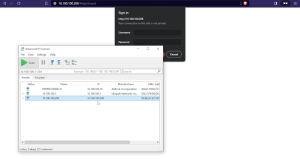
Access the Antminer S19k Pro’s Web GUI via a browser.
Enter the IP address in the browser, which will prompt a window for username and password.
Log in by providing “root” as both username and password. This is the default for all Antminer models. However, it might differ for other models from different companies. You can contact us for help via online messaging at https://bitmars.io/ .
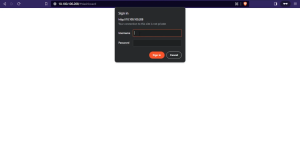
After logging in, you can access the Web GUI of Antminer S19k Pro.
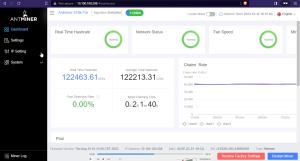
Step Three, Add a Mining Pool
On the setup page, add a mining pool, wallet address, and password to prepare for mining.
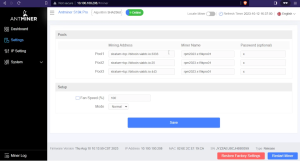
Choose a suitable mining pool to join (to learn why to join a mining pool and how to pick the right one for you, refer to other articles by bitmars or visit https://bitmars.io/ for online contact)
Register an account with the mining pool, log in, and obtain the mining pool address, noting down this address.
Set your name, password, and save all your personal information.
Now, you are ready to start mining.
On the Antminer panel, you can see the S19K Pro’s maximum hash rate is 120T, and power consumption will fluctuate with the environment.
Regularly update and upgrade the firmware, ensuring you download firmware only from Bitmain’s official website.
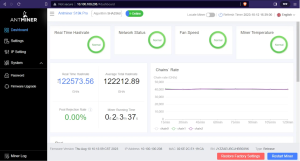
Additionally, new miners should also prepare mentally:
The potential profit from mining Bitcoin is complicated. The biggest factor is the price of Bitcoin. Additionally, the quality and functionality of the miner, the mining difficulty at the time, electricity costs, hardware purchasing costs, and your region or country’s regulatory policies on cryptocurrency mining will all impact your actual earnings during mining.
The above information about the Antminer S19k Pro 120T is compiled by BITMARS for our miner friends. BITMARS is an internationally renowned cryptocurrency mining machine trading company serving globally. We provide comprehensive, professional, timely, and cost-effective mining machine purchasing and hosting services to maximize your profits.
At BITMARS, we value each client who has come to us, we listen and care what they think. At BITMARS, we never see ourselves as simply a “seller” for miners, we are dedicated to becoming a leading mining solution provider who can bring and create values for our customers’ mining journey.








